
Beishir University
Beishir University

Beishir’s Lock and Security’s instructional video series. Take a look for an in depth tutorial on each subject.
View fullsize

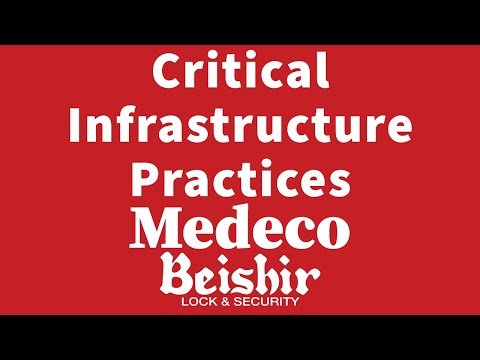
Critical Infrastructure Medeco
View fullsize


Enhanced Video Verificcation
View fullsize

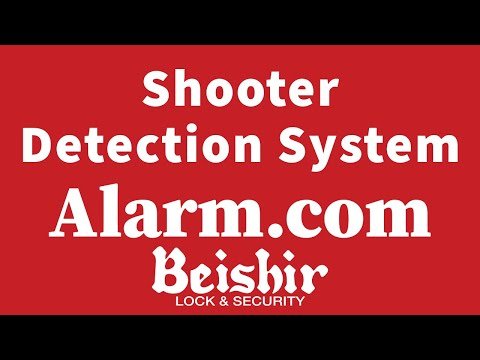
Shooter Detection System
View fullsize


Verified Alarm Dispatch CheKT
View fullsize


Schedule Exception Brivo
View fullsize


Brivo Schedule Door
View fullsize


CheKT Privacy Mode
View fullsize


Connected Car Notifications
View fullsize


Linked Account Shared Access Brivo
View fullsize


SettingTime and Date Neo
View fullsize


Enterprise Level Camera Groups
View fullsize


View fullsize


Personnel
View fullsize


Unattended Showings
View fullsize


User Verification CheKt
View fullsize

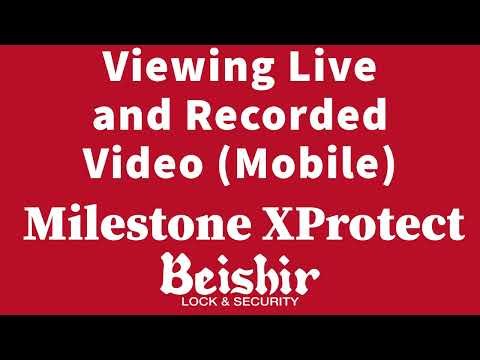
View fullsize


Employee Badge Apple Wallet
View fullsize


CheKt Alarm Verification
View fullsize


Video Privacy
View fullsize


Proactive Protection CheKT
View fullsize

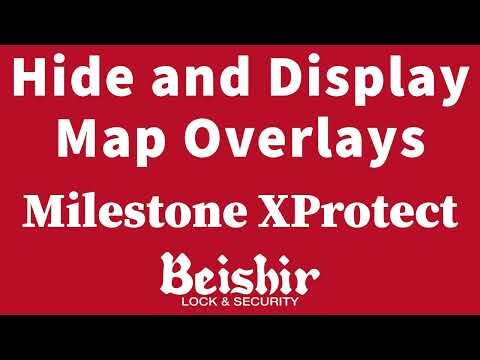
Hide and Show Overlays
View fullsize


Away Mode
View fullsize


Pair Smart Thermostats
View fullsize

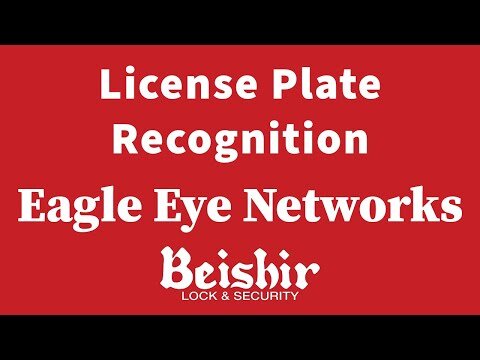
License Plate Recognition
View fullsize


AI Video Search Eagle Eye
View fullsize

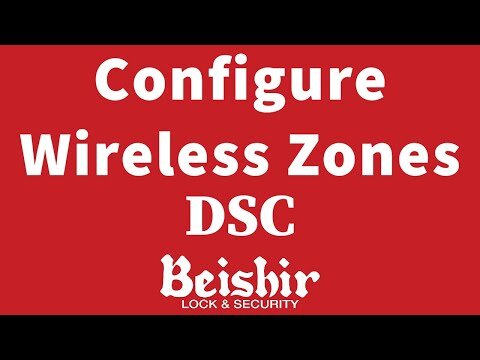
Configure Wireless Zones
View fullsize


Two-Factor Authentication
View fullsize


Adjust Access Configuration
View fullsize


View fullsize


View fullsize


Adjust Setting Smart Thermostat
View fullsize


Enterprise Multi-Location
View fullsize


Quick Exit DSC Neo
View fullsize

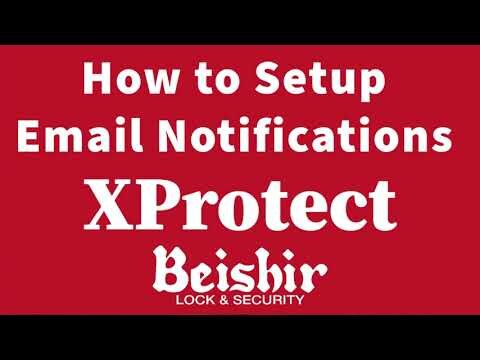
Email Notifications
View fullsize

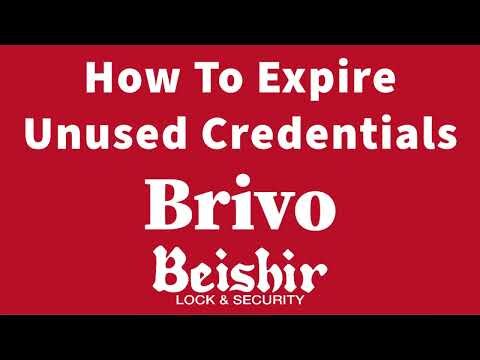
Expire Credentials
View fullsize

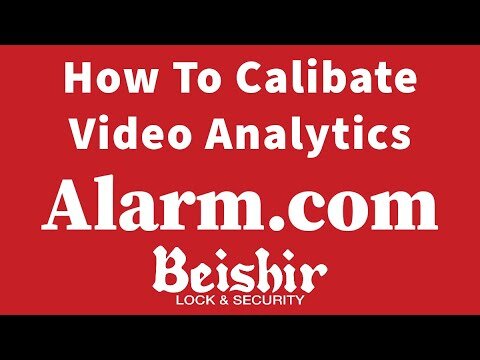
Video Analytics Calibration
View fullsize


Call Action
View fullsize


Configure Monitored Device
View fullsize


Legacy Access Convert
View fullsize


Multi-Location Summary Page
View fullsize


Link To Map
View fullsize


GPS Cameras
View fullsize


View fullsize


Mobile Pass Add Favorites
View fullsize


Location Summary
View fullsize


License Plate Credentials
View fullsize


Camera Settings
View fullsize

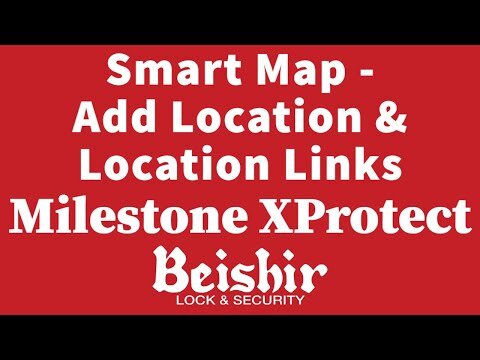
View fullsize


Enterprise Notifications
View fullsize


Smart Video Search
View fullsize


Data Extraction
View fullsize


Move Location Enterprise
View fullsize


Add Location Enterprise
View fullsize


Time Profile
View fullsize


Enterprise Groups
View fullsize

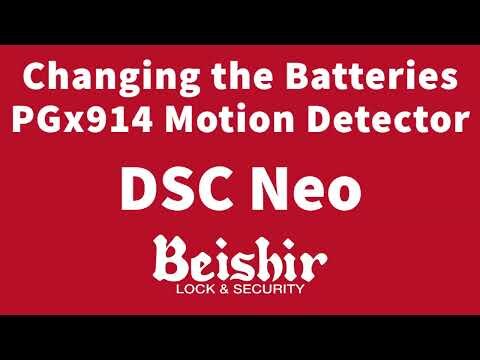
Battery Change Motion
View fullsize


Legacy Access Levels and Groups DNA Fusion
View fullsize


Account Configure
View fullsize


Replacing The Batteries T2000
View fullsize


Remote Access Brivo
View fullsize

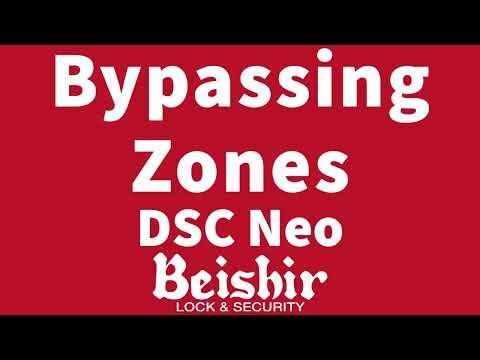
DSC Bypass Zones
View fullsize


View Live
View fullsize


Link Accounts
View fullsize


Custom Video Layout
View fullsize


Download Video Eagle Eye
View fullsize


Smarter Biz Reports
View fullsize


Setting Volume 2Gig Edge
View fullsize


Photo Snapshot 2Gig
View fullsize


View fullsize


Face Recognition 2Gig
View fullsize


Create Holiday Brivo
View fullsize


Business Hours
View fullsize


Motion Detection Alarms
View fullsize


Bluetooth Disarming
View fullsize


XProtect Rules
View fullsize


Arming Reminders
View fullsize


Add Edit & Delete in Partner Portal
View fullsize


Share and Download Eagle Eye
View fullsize


Global Access
View fullsize

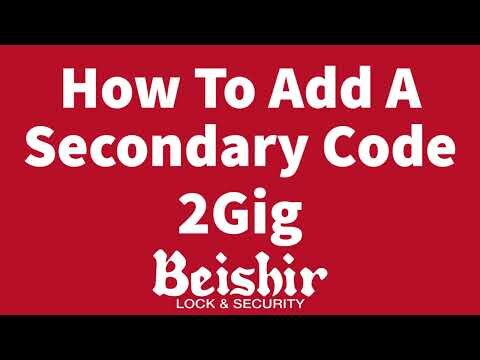
Secondary User
View fullsize

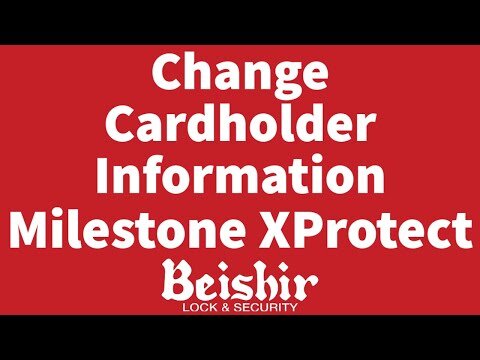
Cardholder Info Change How-To
View fullsize


Video Doorbell Analytics
View fullsize


New Customer Partner Portal
View fullsize

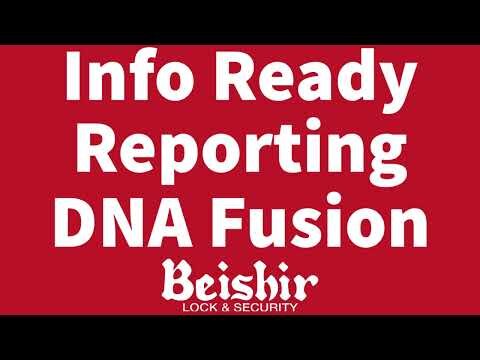
Info Ready Reporting
View fullsize


Brivo Partner Portal Subscriptions
View fullsize


Configurable Events and Rules
View fullsize


Smart Areas Arm and Disarm
View fullsize


Enable Push Noticications
View fullsize


Lost Connection Alarm
View fullsize


Brivo Snapshot
View fullsize


Use Mobile Credentials
View fullsize


Set Time Date 2Gig
View fullsize


Grant Mobile Credentials
View fullsize


Create a Notification
View fullsize


Smart Scene 2Gig
View fullsize


Custom Admin Role Brivo
View fullsize


Video Analytics Alarm.com
View fullsize

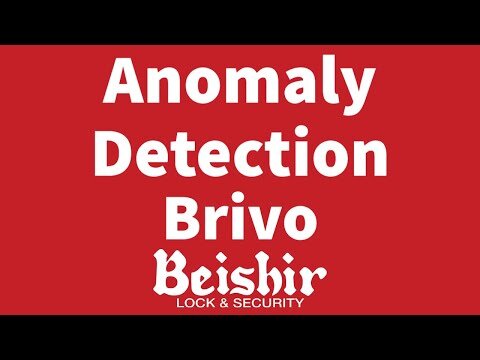
Anomaly Detection
View fullsize


Auto-Expiring Access
View fullsize


Humidity Alerts
View fullsize


Brivo Account User Management
View fullsize


Brivo Door Schedule
View fullsize


Thermostats
View fullsize

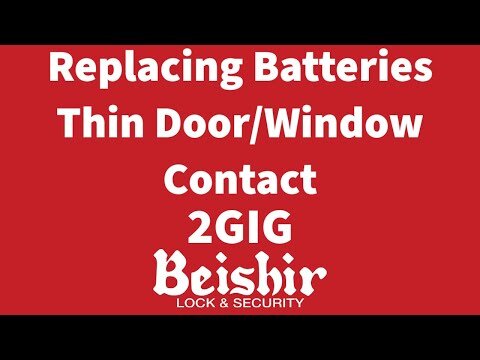
Thin Door and Window Battery Replacement 2Gig
View fullsize


Smoke Heat Freeze Alarm Battery Replacement
View fullsize

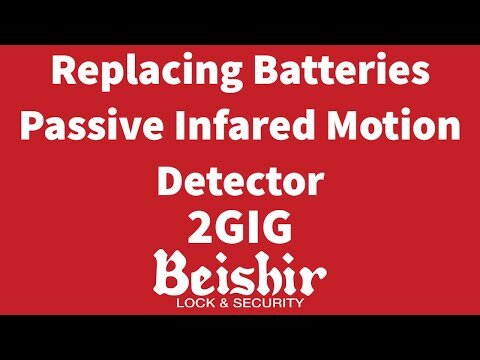
Infared Motion Batteries
View fullsize


Water Sensor
View fullsize

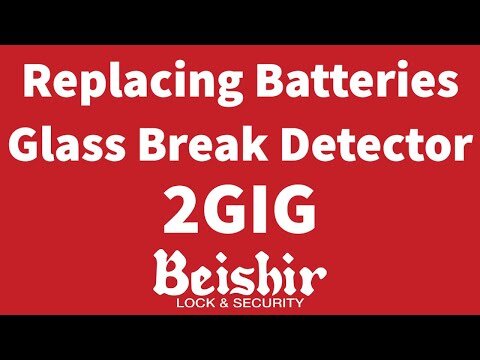
Glass Break Detector Batteries
View fullsize


Rename Door
View fullsize


Perimeter Guard
View fullsize


Deactivate Card
View fullsize
Adjust Access
View fullsize


Add Mobille Pass
View fullsize


Santa Security
View fullsize


Heat Map
View fullsize


Traffic Tracking with Alarm com
View fullsize


Enable Access Milestone
View fullsize

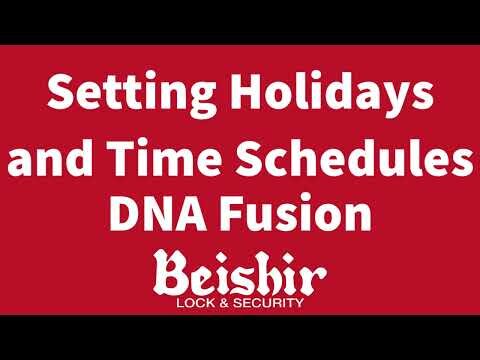
Holidays DNA
View fullsize


Managing Users
View fullsize


Zone Configuration
View fullsize

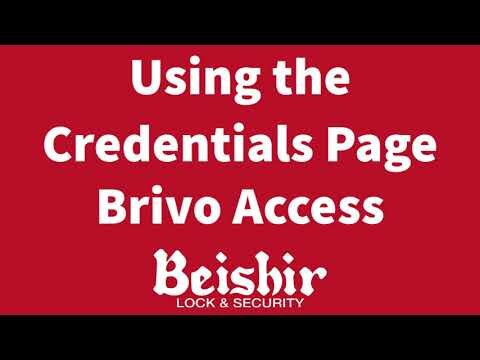
Using Credentials Page Brivo Access
View fullsize


Setup User
View fullsize


Direct Command
View fullsize


Occupancy Analytics Alarm com
View fullsize


Managing Switches
View fullsize


Mobile Demo
View fullsize


Milestone XProtect Storage
View fullsize

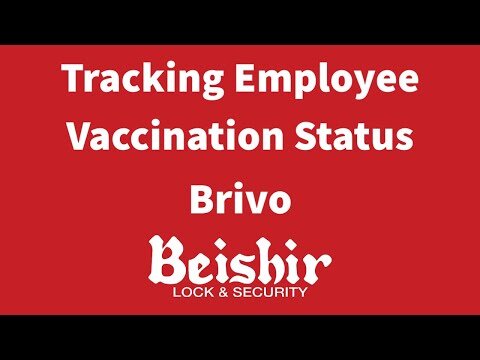
Vaccination Status Tracking
View fullsize


Creating Arming Schedule
View fullsize

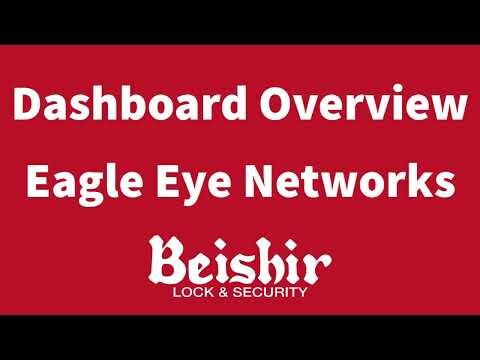
Dashboard Overview
View fullsize


Why Video Analytics Alarm.com
View fullsize


Create & Modify Milestone XProtect
View fullsize

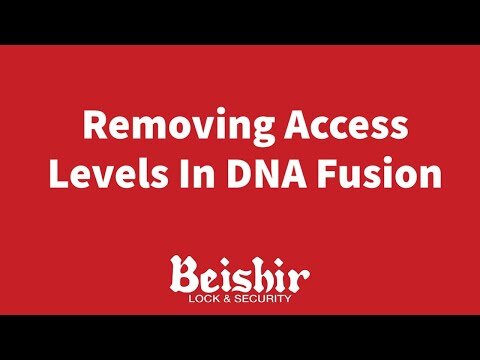
Removing Access in DNA
View fullsize


User Management
View fullsize


Event Tracker Classification
View fullsize


Motion Detection
View fullsize


Brivo New User
View fullsize


Video Doorbell
View fullsize


First Responder Sharing
View fullsize


XProtect Video Search
View fullsize


Beishir University Viewing In Eagle Eye
View fullsize


Video Analytics
View fullsize


Archiving Files In Open Options
View fullsize


Occupancy Management
View fullsize


Touchless Video Doorbells
View fullsize


How to Use the Navigation Menu
View fullsize

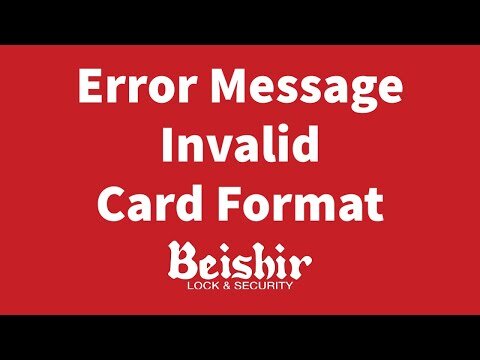
Error Message: Invalid Card Format
View fullsize


Flex IO
View fullsize


Adding OSDP Reader
View fullsize


Multi-Factor Authentication in Brivo
View fullsize


Connected Car with Alarm.com
View fullsize


Brivo Event Tracker
View fullsize


Smart Temp Monitoring
View fullsize
Create A Badge Template Brivo
View fullsize


Direct Command dna Fusion
View fullsize

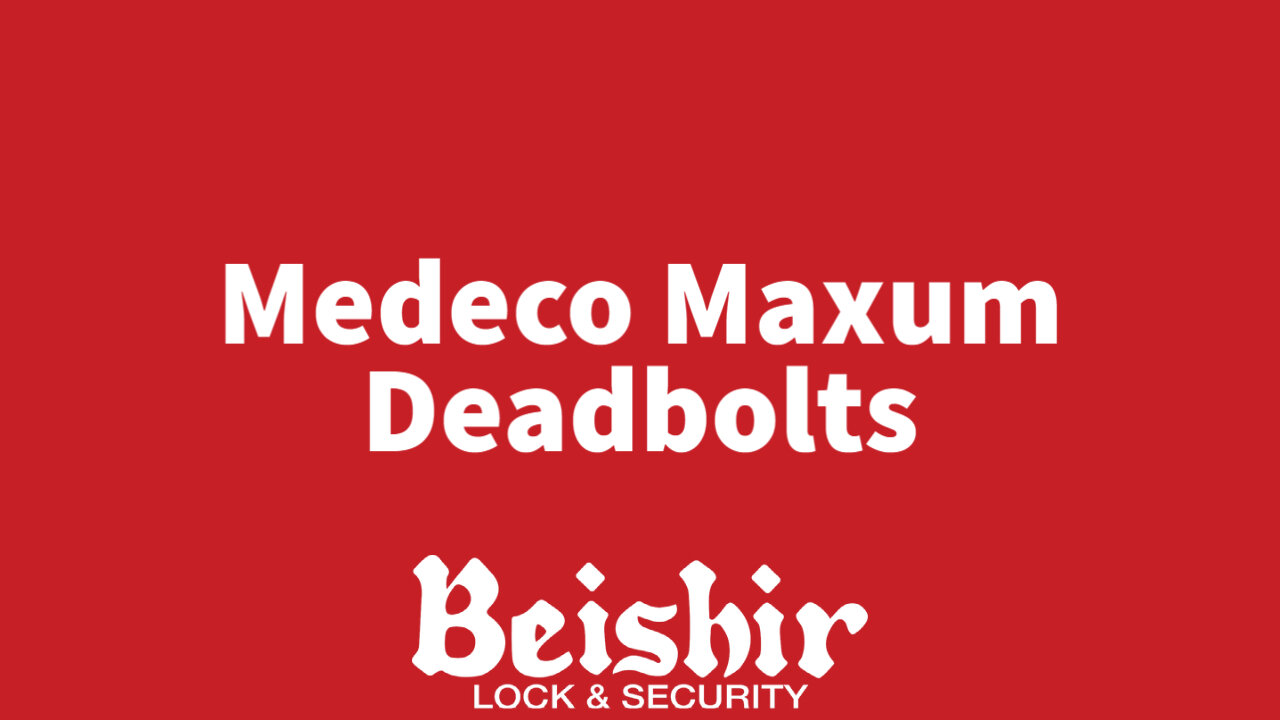
Medeco Maxum Deadbolts
View fullsize


Contact Tracing with Brivo Access Control
View fullsize

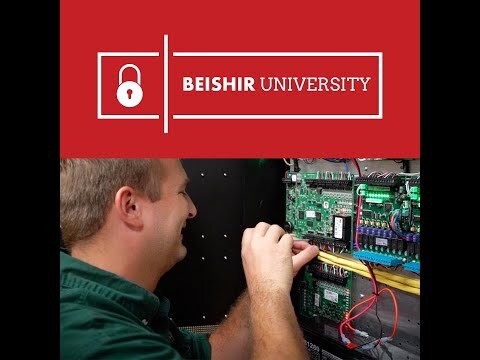
Adding Administrator in Brivo Access
View fullsize


Door Ready
View fullsize


Door Override in DNA Fusion Software
View fullsize
Changing the Batteries in Your Smoke Detector
View fullsize

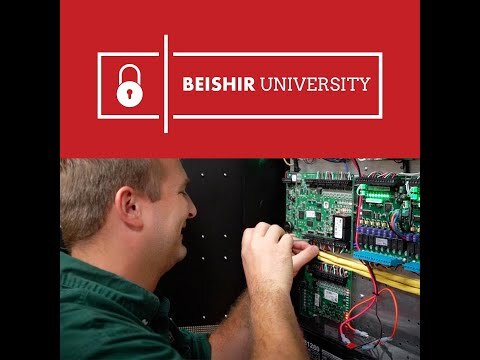
Stop Package Theft
View fullsize


Residential Safes Beishir University
View fullsize


SiriShortcuts mp4 01
View fullsize


Why is my door slamming?
View fullsize

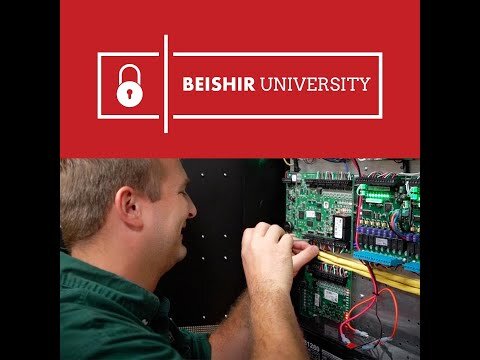
Changing the batteries in your safe
View fullsize


Smarter Smart Homes with Alarm.com
View fullsize


Lubricating Locks
View fullsize


DNA Fusion: How to Add a Cardholder
View fullsize


DNA Fusion: Time Schedules
View fullsize


DNA Fusion: Access Levels
View fullsize


Milestone: Video Search & Export
View fullsize


Milestone: Screen Shots & Reports
View fullsize


Milestone: Custom Views
View fullsize


2GIG GC2 On Screen Trouble Alerts
View fullsize


2GIG GC2 Pairing Z Wave Devices
View fullsize


2GIG GC2 How to Perform a System Test
View fullsize


2GIG Replacing Batteries
View fullsize


2GIG GC2 Calibrating the Screen
View fullsize


2GIG GC2 Adjust Chime Settings
View fullsize


2GIG GC2 Bypassing Zones
View fullsize


2GIG GC2 Adjust Brightness and Volume
View fullsize


2GIG GC2 Cleaning the Screen
View fullsize


2GIG GC2 Arming Stay
View fullsize


2GIG GC2 Arming Away
View fullsize

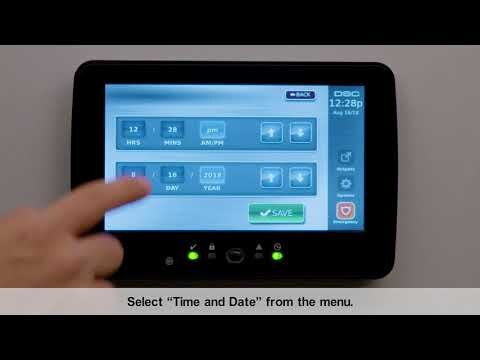
DSC NEO: SETTING DATE AND TIME TOUCHSCREEN
View fullsize


DSC NEO: SETTING DATE AND TIME LCD
View fullsize

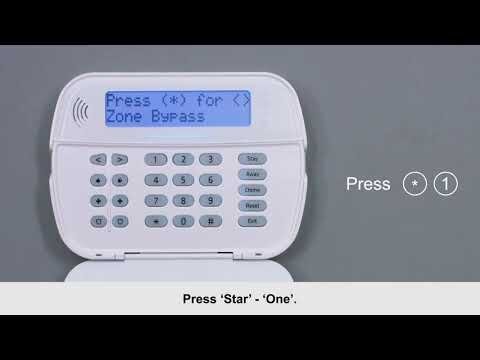
DSC NEO BYPASSING ZONES LCD
View fullsize


DSC NEO: BYPASSING ZONES TOUCHSCREEN
View fullsize

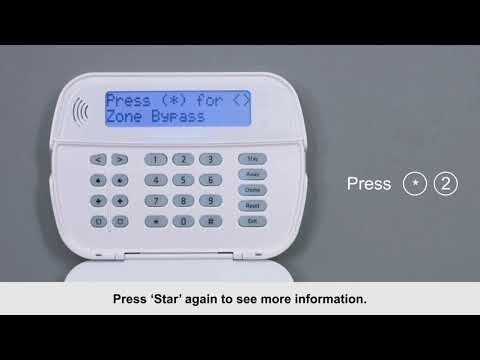
DSC NEO: CHECKING TROUBLES LCD
View fullsize


DSC NEO: CHECKING TROUBLES TOUCHSCREEN
View fullsize


DSC NEO: ADD CHANGE USER CODES TOUCHSCREEN
View fullsize

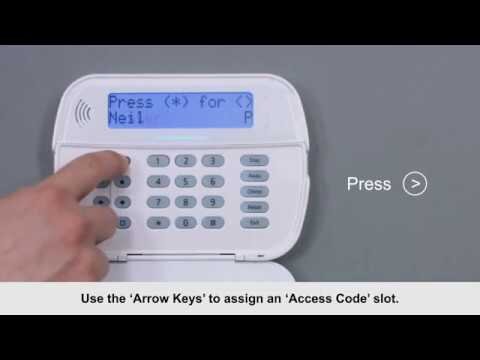
DSC NEO: ADD CHANGE USER CODES LCD
View fullsize


DNA: DEACTIVATE CARD HOLDER
View fullsize


DNA:MANAGING CARDHOLDERS WITH ACCESS GROUPS
View fullsize
Changing the Batteries in Your Smoke Detector
View fullsize


Location Summary
View fullsize
Invalid video embed.
View fullsize


Medeco Maxum Deadbolts
View fullsize


Creating A Badge Template Brivo 01
View fullsize
Smart Temp Monitoring
View fullsize


Multi-Factor Authentication in Brivo
View fullsize
Archiving Files In Open Options
View fullsize


Archiving Files In Open Options
View fullsize
Invalid video embed.
View fullsize

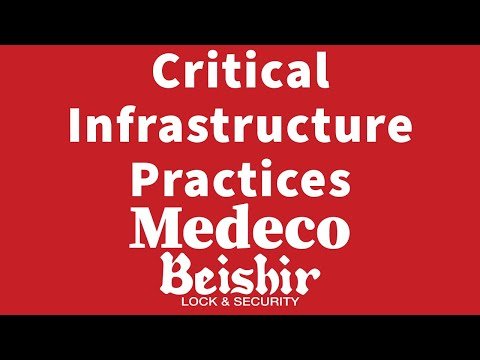
Critical Infrastructure Medeco
View fullsize
Quick Exit DSC Neo
